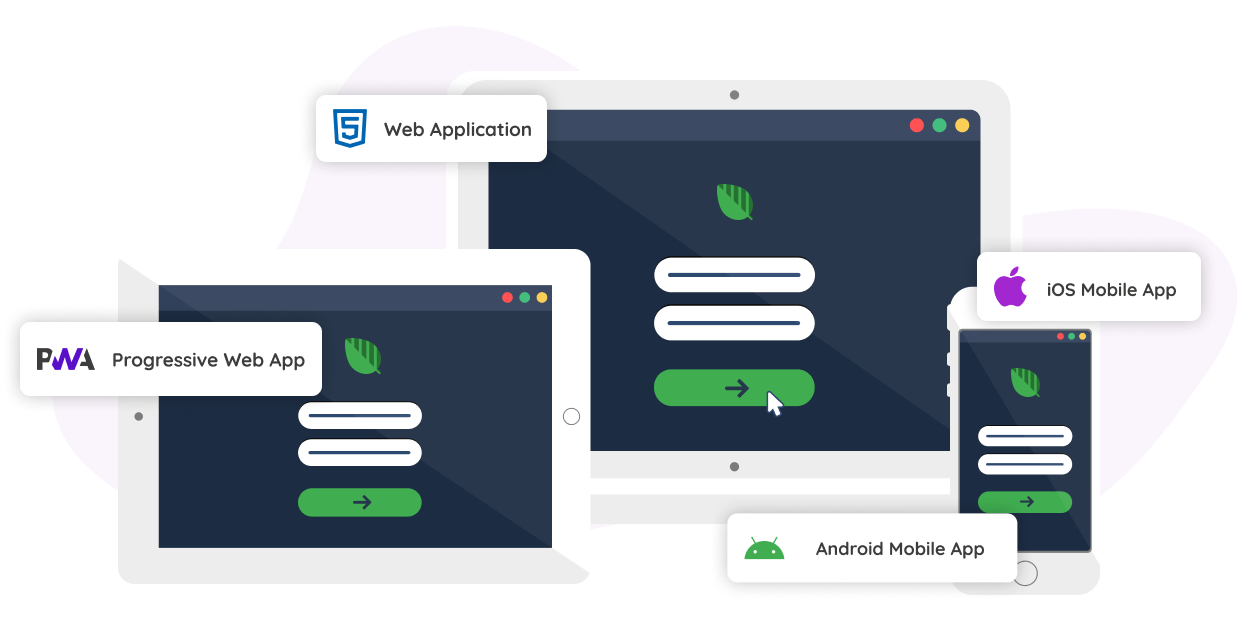Publication and management. All in one Console.
The Instant Developer Console is a powerful tool in the hands of developers and teams. This is where your applications come to life and reach their destination in the cloud. And it all remains under your control.
Publish and update your apps to the Google and Apple stores
With the Launchers, the Instant Developer native containers, secure your builds, click, and you’ll find them on the Apple App Store and Google Play.
Instant Developer includes advanced deployment features, so that every time you deploy your software, everything works at its best, even when your team is made up of many developers working simultaneously.
A dependencies control system allows for automatic refactoring upon each change, functional tests, managed compilation and deployment, and a group work mode designed to ensure maximum efficiency
Start for FreeDesign. Develop. Publish. Manage.
Instant Developer contains all the tools you need to fully manage the lifecycle of your applications. From UI design to programming. From publication on the marketplaces to live updates to applications in production.
Develop applications that work offline and online
Online and offline, what’s the difference? There isn’t one, not for us or for you. You can simply decide that you want your app to work in both online and offline modes, and use the integrated synchronization framework.
It is really that simple to offer your customers apps that can work even with no connectivity, so they can use them to the fullest under any conditions.
Start for Free
Webapp Cloud deployment in managed mode with guaranteed security
For web apps, the deployment process is very simple. In fact, you have the option to publish in a managed way to preconfigured cloud servers based on Google Cloud Platform, which you can control directly from a console integrated into Instant Developer.
The servers offer you best practices in terms of security, modern architectures like Docker, disaster recovery and automations for backups, and plenty of management and configuration options. For example, you can manage domains, certificates, and all the settings for the servers and apps installed and check usage analytics and logs.
Start for FreeMore than 60 ready-to-use plugins
Instant Developer already integrates more than 60 Cordova plugins, which cover most of the common application requirements.
local and push notifications
Facebook login / Apple login
camera and microphone management
touch id / face id
QR code and barcode
NFC and Bluetooth
device identification
preferences and app settings
geolocation, even in the background
social sharing
text to speech / speech recognition
status bar and native keyboard management
Design. Develop. Publish. Manage.
All the tools for managing the full flow of your applications.

UI / UX Design

Collaboration

Data Model & ORM

Automated Load Testing
Mobile Store Publishing

API Connectors

Analytics and Feedback

Synchronization

Issue Tracking

Automatic Updates
Success Stories
Find out the reasons that have persuaded so many companies and professionals to develop their software using Instant Developer, as well as how they did it.
Frequently Asked Questions
Some questions we are asked frequently about publication and management of web apps and mobile apps.
-
Instant Developer allows you to manage deployment and integrations from a single control center, created specifically to reduce your interventions to a minimum. Here are the operations you can perform directly from the Instant Developer cloud console:
- Installation of web applications and back-ends on production servers.
- Sending mobile applications to the Apple App Store and Google Play. Progressive Web Apps (PWA) deployment.
- Instant and automatic updating of mobile apps on devices without going through the stores.
- Integration of databases, file systems, and on-premise services with the cloud to use company data in the cloud without needing to manage security issues or develop specific software.
Also available are:
- An automatic framework for client-cloud integration, which allows applications installed on devices to access data in the cloud automatically.
- A local data synchronization system that also enables complete offline usage.
-
For web apps, the deployment process is very simple. In fact, you have the option to publish in a managed way to preconfigured cloud servers based on Google Cloud Platform, which you can control directly from a console integrated into Instant Developer. The servers offer you best practices in terms of security, modern architectures like Docker, disaster recovery and automations for backups, and plenty of management and configuration options. For example, you can manage domains, certificates, and all the settings for the servers and apps installed and check usage analytics and logs.
-
Yes. With Instant Developer, you have the freedom to choose whether to publish and manage your web apps manually and on your servers. Your source code is always available and can be downloaded from the Cloud IDE, and you can then create your builds and publish them where you want.
Instant Developer still offers you an alternative allowing to automate publication and management of your web apps on managed servers based on Google Cloud Platform, already preconfigured with the best practices in terms of security, modern architectures such as Docker, disaster recovery, and automations for backup and many other management and configuration options.
-
Instant Developer simplifies the process of sending mobile apps to the iOS and Android app stores because it creates packages ready to send to Google Play Store or Apple App Store, managing the entire configuration and sending of apps to the stores.
Your mobile app is published on the Apple and Google stores with the Launchers, which are native containers based on Cordova that include an application in JavaScript developed with Instant Developer. Thanks to a dedicated server for creating the build for apps, you’ll get APK and IPA packages that are ready for publication to the stores with one click. For iOS apps, you don’t even have to use a Mac! And with Live Update, you can update your apps in real time without going through the app stores.
-
Yes. You can decide to manually create and publish the IPA and APK packages for iOS and Android to the stores. In fact your source code is always available and can be downloaded from the Cloud IDE. After creating the IPA and APK packages, you’ll use the standard publication procedures in place for the stores.
Manually sending apps to the stores and the corresponding updates are relatively complex processes that extend working times and can often be subject to errors if you’re not deeply familiar with them. This is why Instant Developer offers you the option to publish and update mobile apps automatically.
-
Instant Developer uses the Cordova open source framework for developing mobile applications. Cordova has hundreds of plugins that make it possible to access the device hardware via JavaScript. Instant Developer already integrates more than 60 Cordova plugins, which cover most of the common application requirements in terms of the world of mobile. But thanks to the open source nature of the Cordova environment, when you need to implement a functionality for which no ready-to-use plugin is already available in Instant Developer, you can search for one on the internet and integrate it into your project so that you can use it in the apps in that project.
Our development team keeps all the plugins you’ll find already integrated into Instant Developer aligned and up to date. To use the most recent version, simply recompile your application. For many plugins, a PWA version exists that’s compatible at the code level. The plugins can also be used for either local or remote applications.
-
Instant Developer already integrates more than 60 Cordova plugins, which cover most of the common application requirements. Here are just a few examples of the most commonly used native plug-ins already available for use:
- local and push notifications
- QR code and barcode
- geolocation, even in the background
- Facebook login / Apple login
- camera and microphone management
- touch id / face id
- NFC and Bluetooth
- device identification
- preferences
- social sharing
- text to speech / speech recognition
- and many more…
Our development team keeps all the plugins you’ll find already integrated into Instant Developer aligned and up to date. To use the most recent version, simply recompile your application. If there isn’t a plugin already available for use in Instant Developer for a functionality of your app, you can look for one on the web and integrate it into your project.
-
Yes. With the IDE, you can immediately test how your apps work, both on the browser and directly on mobile devices.
-
You can configure Instant Developer so that it collects detailed analytics on user actions and application responses, as well as user feedback. All of this aids your prototyping and testing work and helps improve your software. The analytical data collection system allows you to check both the behavior of users as well as that of applications. This way you can recognize and investigate errors that have occurred on user devices without the need for users to report them. This is all done completely anonymously and can be configured to avoid transmitting personal data.
All possible exceptions are also traced, and you can configure alarms for those that interest you most. The analytics system works online and offline and is already set up: no need to write any code. Instant Developer also integrates a User Feedback functionality, so that an issue can be created automatically when a user sends their feedback about any problems they encounter while using an application. This way, you can converse with users, anticipating and avoiding possible negative reviews on the app stores.
-
With Instant Developer you have a stable system, free of breaking changes. This way, updates to libraries, packages, application servers, database servers, etc., will not produce knock-on effects that are incredibly damaging to your software and your users.
In modern programming, we use hundreds of frameworks, packages, and libraries that are assembled to achieve the final result. The problem is that over time these libraries evolve to adapt themselves to the operating systems or browsers, and no one protects you from the breaking changes that are introduced by these updates. Consequently, applications stop working. But we can help you by offering a stable environment free of breaking changes. And it’s our responsibility to adapt Instant Developer to the context in which it is evolving. We even guarantee that any undesired behavioral change that you discover will be fixed.
Satisfied developers
Behind the best Italian stories there is a lot of passion, professionalism and competence. We are proud to have participated in these stories together with the protagonists.

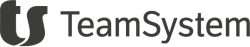





Stay up to date
Subscribe to our newsletter to receive updates on news, events, releases, webinars and lots of other news about Instant Developer products.