Architecture, Software, and Business have never been so integrated
Design and deploy omnichannel corporate applications that are highly scalable, performing, and secure.
Perform refactoring of on-premise proprietary systems using modern systems based on cloud architecture, easily integrating company platforms and internal and external microservices.
Start for Free
Definition of data models and automatic creation of relational databases in the cloud
Integrated ORM (Object Relational Mapping) and automatic data access APIs
Development of the front-end in the IDE starting from the mockup or from wireframes
Powerful, complete debugger for resolving issues more quickly
Load and non-regression testing using an automatic system
Installation of web applications and back-ends on production servers
Integrated deployment to the App Store and Google Play and deployment of Progressive Web Apps (PWA)
Automatic update of mobile apps without passing through the stores
Integration of databases, file systems, and on-premise services with the Cloud Connector
Issue & Crash Tracking to support development as a team
Put your ideas into production quickly
You can finally concentrate on your goals, because you no longer have to worry about integrating and managing incompatibilities between various tools and frameworks.
Manage your projects with agility and in continuous cycle, from the prototype phase to analyzing operation in production, without adopting complex continuous integration pipelines.
Start for Free
Webapp Cloud deployment in managed mode with guaranteed security
For web apps, the deployment process is very simple. In fact, you have the option to publish in a managed way to preconfigured cloud servers based on Google Cloud Platform, which you can control directly from a console integrated into Instant Developer.
The servers offer you best practices in terms of security, modern architectures like Docker, disaster recovery and automations for backups, and plenty of management and configuration options. For example, you can manage domains, certificates, and all the settings for the servers and apps installed and check usage analytics and logs.
Start for FreeMore than 60 ready-to-use plugins
Instant Developer already integrates more than 60 plugins, which cover most of the common application requirements.
local and push notifications
Facebook login / Apple login
camera and microphone management
touch id / face id
QR code and barcode
NFC and Bluetooth
device identification
preferences and app settings
geolocation, even in the background
social sharing
text to speech / speech recognition
status bar and native keyboard management
Success Stories
Find out the reasons that have persuaded so many companies and professionals to develop their software using Instant Developer, as well as how they did it.
Frequently Asked Questions
A few questions we are frequently asked about managing the lifecycle of your software
-
Instant Developer is designed precisely to allow you use a single tool to maintain control over everything you need to develop your software:
- Defining data models and automatically creating relational databases in the cloud.
- Defining data-access classes, created automatically inside the integrated ORM (Object Relational Mapping) framework.
- Defining or importing APIs, for integration with external systems.
- Developing the front-end in the IDE starting from the mockup or from wireframes. The connection with the back-end is automatic.
- Powerful, complete debugger for resolving issues more quickly.
- Teamworking and versioning system fully integrated.
- Execution of non-regression tests using an automatic system for recording and running tests on the application.
-
Instant Developer allows you to manage deployment and integrations from a single control center, created specifically to reduce your interventions to a minimum. Here are the operations you can perform directly from the Instant Developer cloud console:
- Installation of web applications and back-ends on production servers.
- Sending mobile applications to the Apple App Store and Google Play. Progressive Web Apps (PWA) deployment.
- Instant and automatic updating of mobile apps on devices without going through the stores.
- Integration of databases, file systems, and on-premise services with the cloud to use company data in the cloud without needing to manage security issues or develop specific software.
Also available are:
- An automatic framework for client-cloud integration, which allows applications installed on devices to access data in the cloud automatically.
- A local data synchronization system that also enables complete offline usage.
-
Instant Developer uses an integrated collaboration system specifically adapted for projects developed with the platform. It works similarly to GitHub. You and your team can work on parallel and independent branches of the same project and then merge all your work into the master branch for the project.
Instant Developer has a specific teamworking system, because it does not save data for software projects in individual text files. Every line of code you write in the IDE becomes part of a system of relationships with the other lines and with the objects in your application. This graph of relationships is stored in a single object, which therefore can be managed optimally using the integrated teamworking system. This ensures maximum efficiency, because management of the work group is strictly integrated with the rest of the ecosystem. This way, there is no risk of incompatibility, and it’s not necessary to set up specific configurations for different projects.
-
You can configure Instant Developer so that it collects detailed analytics on user actions and application responses, as well as user feedback. All of this aids your prototyping and testing work and helps improve your software. The analytical data collection system allows you to check both the behavior of users as well as that of applications. This way you can recognize and investigate errors that have occurred on user devices without the need for users to report them. This is all done completely anonymously and can be configured to avoid transmitting personal data.
All possible exceptions are also traced, and you can configure alarms for those that interest you most. The analytics system works online and offline and is already set up: no need to write any code.
-
Instant Developer integrates a powerful issue reporting and management system to support developing in a team. Using an approach similar to GitHub issues, the Issue Tracking system makes it possible to create issues in order to report errors or improvements to be implemented in the app and assign them to the developer who’ll need to handle them. Then directly inside the IDE each developer can consult the issues they have been assigned, with the result that the list of tasks to be completed is integrated into the development tool, considerably increasing efficiency. The User Feedback functionality is integrated into the Issue Tracking system, so that an issue can be created automatically when a user sends their feedback about a possible problem encountered while using an application. This way, you can converse with users, anticipating and avoiding possible negative reviews on the app stores.
-
For web apps, the deployment process is very simple. In fact, you have the option to publish in a managed way to preconfigured cloud servers based on Google Cloud Platform, which you can control directly from a console integrated into Instant Developer. The servers offer you best practices in terms of security, modern architectures like Docker, disaster recovery and automations for backups, and plenty of management and configuration options. For example, you can manage domains, certificates, and all the settings for the servers and apps installed and check usage analytics and logs.
-
Instant Developer simplifies the process of sending mobile apps to the iOS and Android app stores because it creates packages ready to send to Google Play Store or Apple App Store, managing the entire configuration and sending of apps to the stores.
Your mobile app is published on the Apple and Google stores with the Launchers, which are native containers based on Cordova that include an application in JavaScript developed with Instant Developer. Thanks to a dedicated server for creating the build for apps, you’ll get APK and IPA packages that are ready for publishing to the stores with one click. For iOS apps, you don’t even have to use a Mac! And with Live Update, you can update your apps in real time without going through the app stores.
-
Yes. With Instant Developer, you have the freedom to choose whether to publish and manage your web apps manually and on your servers. Your source code is available and can be downloaded from the Cloud IDE, and you can then create your builds and publish them where you want.
Instant Developer still offers you an alternative allowing to automate deployment and management of your web apps on managed servers based on Google Cloud Platform, already preconfigured with the best practices in terms of security, modern architectures such as Docker, disaster recovery, and automations for backup and many other management and configuration options.
-
Yes. You can decide to manually create and publish the IPA and APK packages for iOS and Android to the stores. In fact your source code is available and can be downloaded from the Cloud IDE. After creating the IPA and APK packages, you’ll use the standard publishing procedures in place for the stores.
Manually sending apps to the stores and the corresponding updates are relatively complex processes that extend working times and can often be subject to errors if you’re not deeply familiar with them. This is why Instant Developer offers you the option to publish and update mobile apps automatically with the Launchers.
-
With the Instant Developer load tests you can get a realistic estimate of how much the load of an app weighs on the server. Load can depend on many factors: from the number of users connected at the same time through to the level of complexity and how the code was written. That makes running this check before going into production crucial.
With the load test you can record sample sessions, define the results to be tested, and organize them into specific test suites. The testing system then reruns the sample sessions automatically, recording all changes (even at the level of execution times). You can test all the dimensions you want, to optimize your application as a result.
-
It’s important to keep your projects consistent over time. Instant Developer offers this option with integrated non-regression tests. They are a crucial tool for the stability and duration of your project. Step-by-step as your project evolves, it becomes increasingly useful to have tests available to make sure that changes made to the app over time have not caused anomalous behaviors or regressions in the functionalities subjected to the tests. You can associate a functionality with the tests you run that allows you to automatically reload the databases so you have a consistent data source available before every test.
Satisfied developers
Behind the best Italian stories there is a lot of passion, professionalism and competence. We are proud to have participated in these stories together with the protagonists.

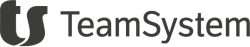





Stay up to date
Subscribe to our newsletter to receive updates on news, events, releases, webinars and lots of other news about Instant Developer products.