
Version 22.5 of Instant Developer Foundation represents a tangible step toward the future of Instant Developer. The new Fluid graphics engine is in fact the first concrete join point between Instant Developer Foundation and Cloud.
But looking to the future is not enough. People who develop software can’t always keep pace with the evolution of technology. To help people forced to tackle this problem, after having introduced JDK17 support in the previous main release, with version 22.5 we have expanded Java compatibility by introducing JDK8 support.
Let’s take a closer look at both updates.
Fluid, the new soul of graphics
The plan to implement the new Fluid graphics engine arose from a need to solve a series of problems that derive from the characteristics of modern software and increasingly significant customization requirements.
The consideration that led me to decide to implement this innovation has deep roots, and challenging goals. To better understand the motives behind this decision and the advantages it will deliver for people who use Instant Developer, watch the video of the Fluid presentation at Instant Developer Evolution Day.
So, what do you need to know to switch to Fluid?
First of all, that it’s an option, so you can decide if and when to do it. The procedure is simple: open your project, update the libraries, activate Fluid in the compiling parameters, try to compile your project and test the application, and report to us any behaviors you consider unusual.
To submit this kind of report, you can use the special bug ticket with the new “Fluid” field, attaching screenshots that will help us identify the problem quickly. We’ll have ongoing releases to bring Fluid to state-of-the-art as quickly as possible.
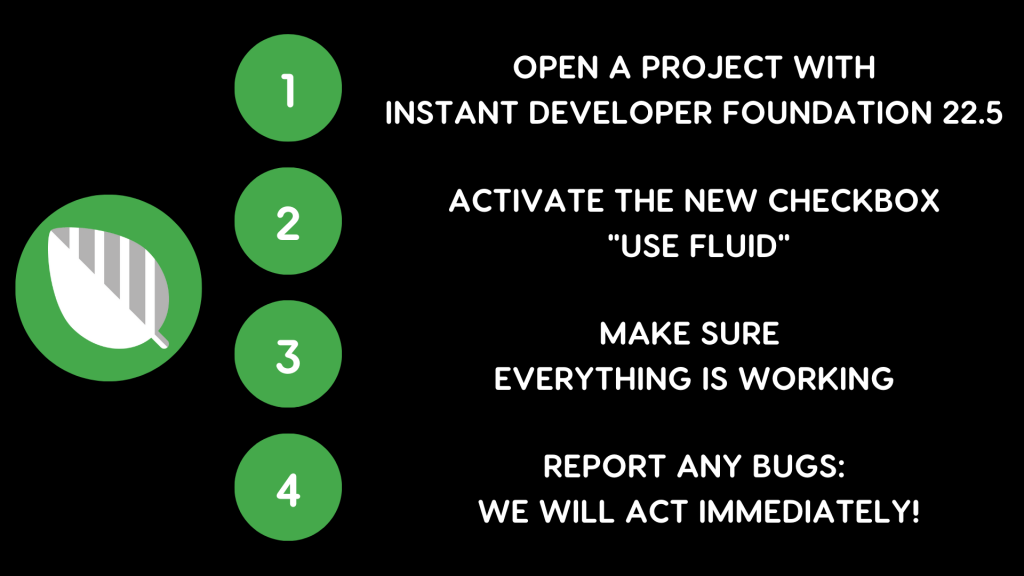
Another aspect to consider carefully regards customizing existing projects. When you enable Fluid, existing customizations for the Foundation theme will be disabled. This means that if you have customizations, you’ll need to take into account the behavior of the Fluid engine.
To give you all the information you need to recover your customizations in the new project that uses Fluid, we’ve added some specific articles with more in-depth information in the documentation. In the next few months, we’ll organize a webinar to give you even more complete information and all the additional clarifications you’ll need. Because Fluid is a concrete update right now, but it’s also the graphic engine that will serve software developed with Instant Developer in upcoming years.
JDK8: even more compatibility with Java
With version 22.0 of Foundation we introduced support for JDK17 and Tomcat 10, deprecating it for previous versions of both. Up to that point, Foundation was compatible with JDK6, a very dated version, to make things easier for people that had dated versions of Java installed on their servers.
We decided to make the big jump with version 22.0 because JDK6 was also limiting for us, since by that point it was nearly impossible to find the versions of Java to install. Another equally important motivation was that it was impossible to use essential new features that only had the more recent versions of the JDK.
After the switch to version 17, some customers, while appreciating and understanding the need to introduce this update, told us that they weren’t ready because they were sticking with the previous stable version supported by Oracle, which is JDK8. So we decided to support JDK17, JDK8, Tomcat 9, and Tomcat 10.
In fact, we realized that in such a fragmented world, this option would be a lifesaver for people who have to account for customers or systems that aren’t yet ready to switch to more modern technology.
But how does managing the compatibility between these versions work now? Foundation tries to identify which version of Tomcat and JDK you’re using, and changes the code depending on your version. If you prefer not to use this automatic option, you can disable it.
All the other updates
Fluid and support for JDK8 are just the two most significant updates in this version. Because, as in all our updates, we’ve listened to requests coming from the Forum, support sessions, and direct contact with our sales department. And from among these, we’ve selected a ton. In fact, in Foundation 22.5 you’ll find more than 120 fixes and more than 50 new features and improvements.
It’s all in the release notes.
Enjoy!





